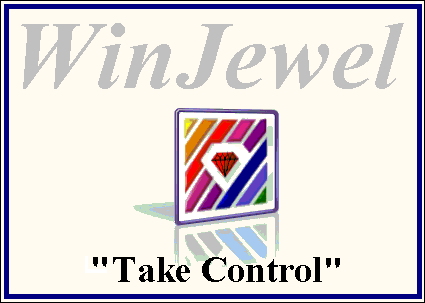
A great deal of effort has gone into making the WinJewel program easy to use. At the same time the completeness of the program in running a jewelry business has not been compromised. If you can think of any function that is performed or needed in a jewelry business - it probably is included in WinJewel.
WinJewel is currently running in more than 1200 jewelry businesses worldwide. Some with only 1 computer all the way to one store with 34 computers using the WinJewel "Multi-user" version. Many small chains of jewelry stores use the "Multi-store" version of WinJewel that allows up to 99 branch stores to update each other's sales and inventory information daily. WinJewel can use the internet (If you have a fast connection) to have all stores in the chain reacting live and in real-time with the main office or store.
WinJewel Software company is now over 37 years old and it continues to progress, add features and is now compatable with all versions of Windows including Windows 10. WinJewel is perfectly tuned for any Windows based computer that you can buy today and will continue to be ready for any new Windows based computer that you buy in the future.

Sales slips can be produced at the time of sale on your printer or entered later from your hand written slips.
![]() - Keep track of inventory: (Click on the button to find out more)
- Keep track of inventory: (Click on the button to find out more)
Inventory can easily be entered into the computer. Tags will be printed with or without bar-codes. You can analyze your inventory by almost any criteria. Inventory is Automatically updated by sales. Accounts payable can be automatically updated from inventory entry. Pictures of inventory can be captured and displayed.
 - Keep track of repairs: (Click on the button to find out more)
- Keep track of repairs: (Click on the button to find out more)
Repair envelopes can be produced on your printer or your hand written envelopes can be entered. It is easy to find a repair, list due repairs and keep repair records
 - Keep track of orders: (Click on the button to find out more)
- Keep track of orders: (Click on the button to find out more)
Special and stock orders can be printed or just entered. An "Open to buy" system is automatically updated
 - Keep employee records: (Click on the button to find out more)
- Keep employee records: (Click on the button to find out more)
Time cards can be posted and printed. Sales volumes will be accumulated and can be printed or graphed. Repair volumes can be accumulated by repair worker. Each employee is assigned a personal password and can be changed anytime.
 - Keep checkbook: (Click on the button to find out more)
- Keep checkbook: (Click on the button to find out more)
Print checks on your printer or enter checks after hand writing them. Keep track of cost accounts. Record deposits. Keep a balance and verify bank statements.
![]() - Produce reports: (Click on the button to find out more)
- Produce reports: (Click on the button to find out more)
Over 200 reports that analyze the information that has been entered into the computer. Open format of "ASCII" files that can be manipulated outside WinJewel by using almost any wordprocessor or spread sheet.
 - Provide security: (Click on the button to find out more)
- Provide security: (Click on the button to find out more)
Private password for each person who will use the computer. Customized access for each user to different functions of the program.
![]() - Transfer information between branch stores: Click on the button to find out more
- Transfer information between branch stores: Click on the button to find out more
Daily sales to the home office. Inventory updates to branch store. Telephone automatic night- transfer or by sending a disk. If a fast internet connection is available then WinJewel can connect all stores "live" to the main store or central office.
![]() - Project cash flow: (Click on the button to find out more)
- Project cash flow: (Click on the button to find out more)
Make a future projection of cash flow either itemized or by graph. See future cash crunches before they happen.
 - Keep track of bills: (Click on the button to find out more)
- Keep track of bills: (Click on the button to find out more)
List all bills by due date to take advantage of cash discounts. Keep track of accounts payable categories.
![]() - Keep budgets: (Click on the button to find out more)
- Keep budgets: (Click on the button to find out more)
Make budgets by your cost accounts as far into the future as you want. Easily see or change these budgets in an easy spread-sheet style.
 - Keep track of charge accounts: (Click on the button to find out more)
- Keep track of charge accounts: (Click on the button to find out more)
Automatically post charges and payments to individual charge accounts. Post interest automatically to accounts. Keep track of aging of all accounts. Send itemized Statements.
 - Do Appraisals: (Click on the button to find out more)
- Do Appraisals: (Click on the button to find out more)
Do any appraisal with the ease of clicking a mouse. Supports pictures of appraised pieces and prints them on the appraisal. Does a "quick but simple" appraisal on anything that you have entered in the inventory section. Diamond Certificates can also be produced with ease.
 - Keep track of Layaways: (Click on the button to find out more)
- Keep track of Layaways: (Click on the button to find out more)
Post layaways to itemized account. Send statements if desired. Add interest if desired.
 - Keep Gift & Bridal Registry: (Click on the button to find out more)
- Keep Gift & Bridal Registry: (Click on the button to find out more)
Record a "Wish-List" or bridal registry entries for any customer.
![]() - Produce a balance sheet: (Click on the button to find out more)
- Produce a balance sheet: (Click on the button to find out more)
You can quickly see changes in profitability of your business if you have entered your daily transactions. You will know what is happening and spot trends when it is early enough to be able to do something about them. Finally you can "Take control of your business".
![]() - Keep customer list: (Click on the button to find out more)
- Keep customer list: (Click on the button to find out more)
Maintain customer profile. See all dealings with any customer. Labels on cards, envelopes, flyers or gummed labels by zip code. Produce and send form letters.
![]() - Display pictures of your inventory: (Click on the button to find out more)
- Display pictures of your inventory: (Click on the button to find out more)
Pictures of your inventory will show on the inventory screen. You must have a scanner, camera or other device to take the pictures. These pictures can also be printed when doing appraisals with the WinJewel program.
When running the WinJewel program the following buttons are always at the top of the screen and each of the functions of the program that run the day to day operations of a jewelry store are accesses by pointing to one of the buttons and clicking with the mouse.
The reports button is also at the top of the screen. By clicking on it the user can get back the information that WinJewel has stored from the day to day operations. Hundreds of reports are available because the people at WinJewel have a policy of almost never turning down any request for a new report. Many of these reports you may never use, but it is handy that they are there if you want and many of the reports you will use often. There is also a very powerful report writer called "Find By" that is available on most of the other screens that will allow you to write your own reports or just find something by almost any criteria.
